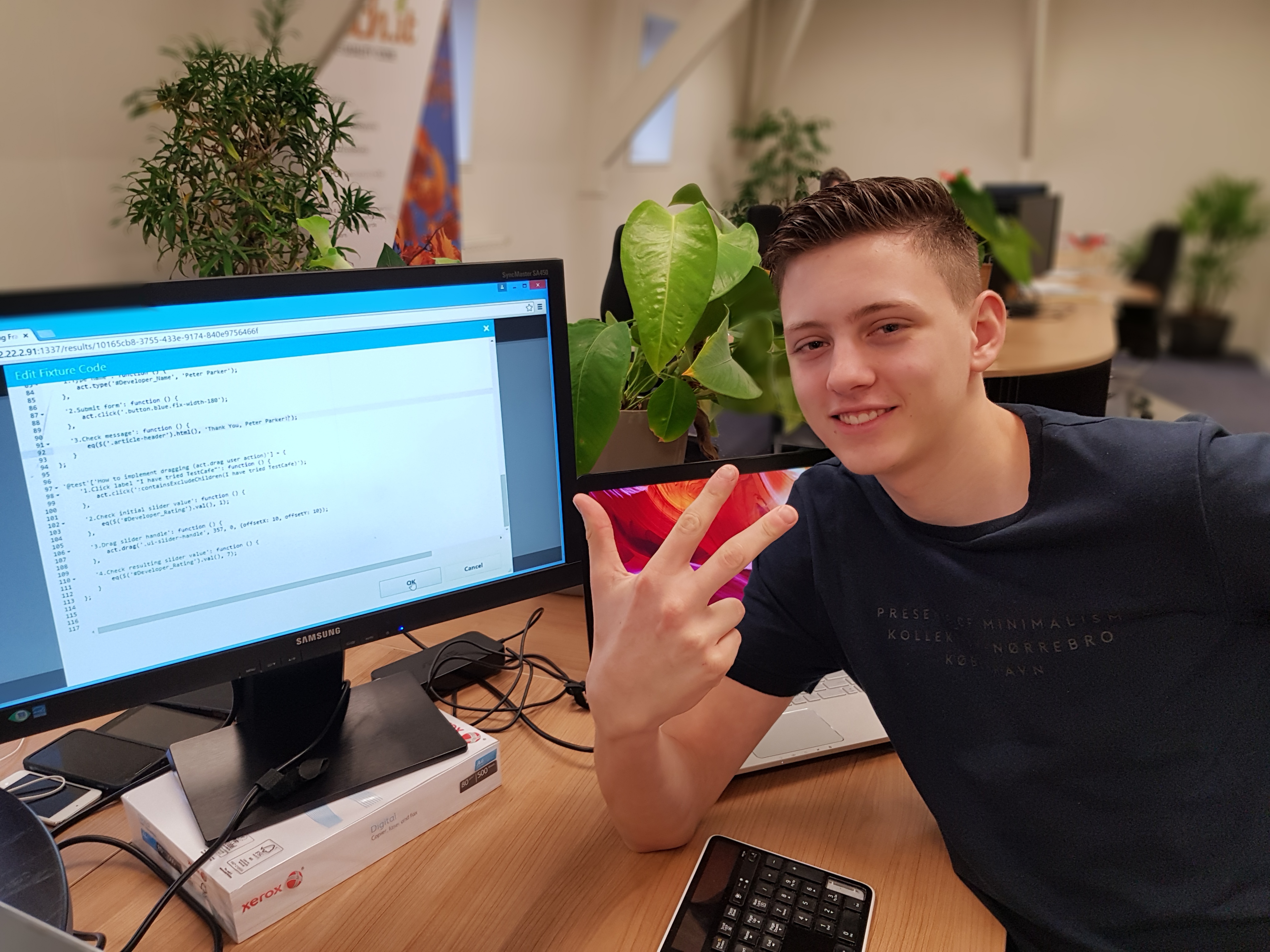
Automatic frontend testing? Three reasons why we use Testcafé
After delivery, testing the website is a must in order to detect errors. We swear by the open source of Testcafe. Why do we do so? Three reasons.
#1: Testcafé is easy in use
Testcafé is a fast and simple program with its own clear user interface (UI). Making a test is not difficult. You do not need to have experience in this code. Testcafé works with a visual test system which makes it easy.
#2: Testcafé saves you a lot of time
We always let Testcafé run. It starts with testing our websites on its own. We do not need to involve anyone here. As a result, we have more time to work on other projects / services.
#3: Test café quickly detects errors
When Testcafé runs a test, he knows very quickly whether an error has occurred on a website. So fast that we almost immediately get a notification of this. The exact time depends, of course, on how long your test is.
Writing the test
The user interface (UI) of Testcafé is only accessible on Windows or MacOS. With this you can put together all your tests very handy. On Linux you have to write your own tests through your code editor. If you want to know how to write a test in the way of Testcafé, follow the steps below.
Installation of Testcafé
The installation of Testcafé is easy to implement. Download here for Windows and MacOS.
The download for Linux is easier. If you work with NPM, it is possible to execute a simple command, namely: `` npm install-g testcafe `` This will install your Testcafé globally and it is possible to run Testcafé in every folder on your PC. View the extensive documentation here, or view the NPM package.
